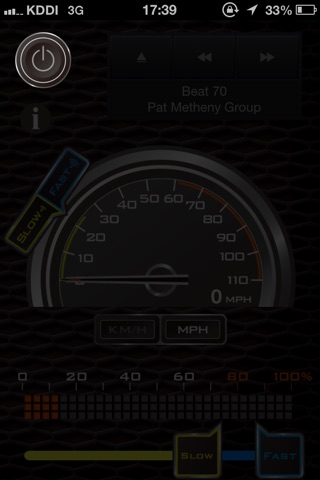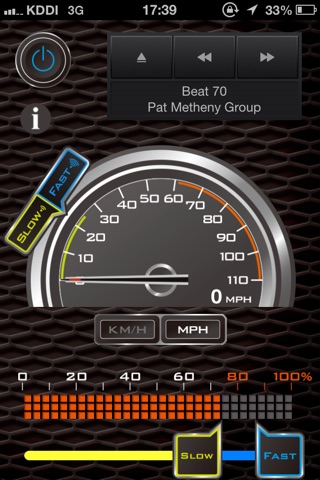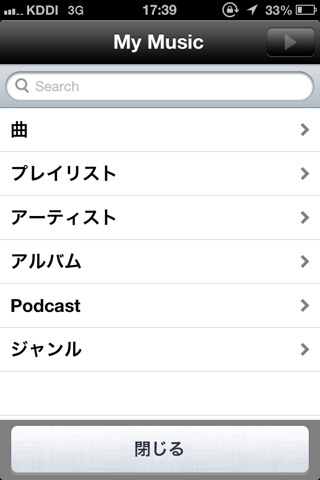SmartVolume - automatically, adjusts the volume of the phone in proportion to the speed of the car. app for iPhone and iPad
Developer: Heuron Co., Ltd.
First release : 13 Sep 2013
App size: 2.95 Mb
When you are out driving in your car, isnt it difficult to hear the music due to the noice from inside and outside of the car?
When you stop at the red light, doesnt it annoy you that the music volume sounds too loud?
When you are driving with the windows down, dont you want to blast out music only when the car is moving?
SmartVolume is a useful app that helps you in such situations.
Pre-set the desired volumes for high-speed and low-speed, respectively, the music volume is adjusted automatically as the car speed changes.
The app is perfect for people who drive in a noisy metropolitan area, who can drive fast out side the city limits, who dislikes the noice inside the car, who likes to drive with windows down…
Its a MUST item for drivers who enjoy music while driving. And it is cheap, too! Try it now!
[Easy Setup]
1. Click on ON/OFF button.
Button starts the APP.
2. Set High & Low speeds
Adjust [Slow-Fast] button and set appropriate speeds.
* Recommendation is 30 to 40km/h.
3.Set the volumes for Low and High speeds
Set volumes after adjusting [Slow] and [Fast] buttons.
* Recommendation is to have the difference between the two values to be 10%-15% (3 to 5 units)
4. Play Music
On the music player located at the upper right section of the screen, tap the select button (triangle). Then select the music files you want to play.
[How it works]
SmartVolume interprets speed lower than [Slow-Fast] button to be "slow" and faster to be "fast".
When the APP is launched by ON/OFF button, main volume changes automatically to the volume set by [Slow] button when driving slow and to volume set by [Fast] button when driving fast.
The volume is automatically adjustmented within several seconds.
The volume and speed set up is remembered when the APP is turned on the next time.
[Other functionalities]
· Tachometer: Displays speed in analog / digital format.
· Toggle km/h ad MPH: Displays speed in km/h or MPH format.
[Warning]
· The APP evaluates the speed using GPS. The GPS must be turned on.
· In areas where there is bad GPS signal, the APP may not behave as designed.
· When used in parallel with other APP(s) which use GPS, (such as GoogleMaps), the APP may not behave as designed.
· Continued use of GPS running in the background can dramatically decrease battery life.
[Final Request]
· Do not operate a phone while driving; it is very unsafe.
· It is illegal in many countries, including Japan, to operate a phone while driving.